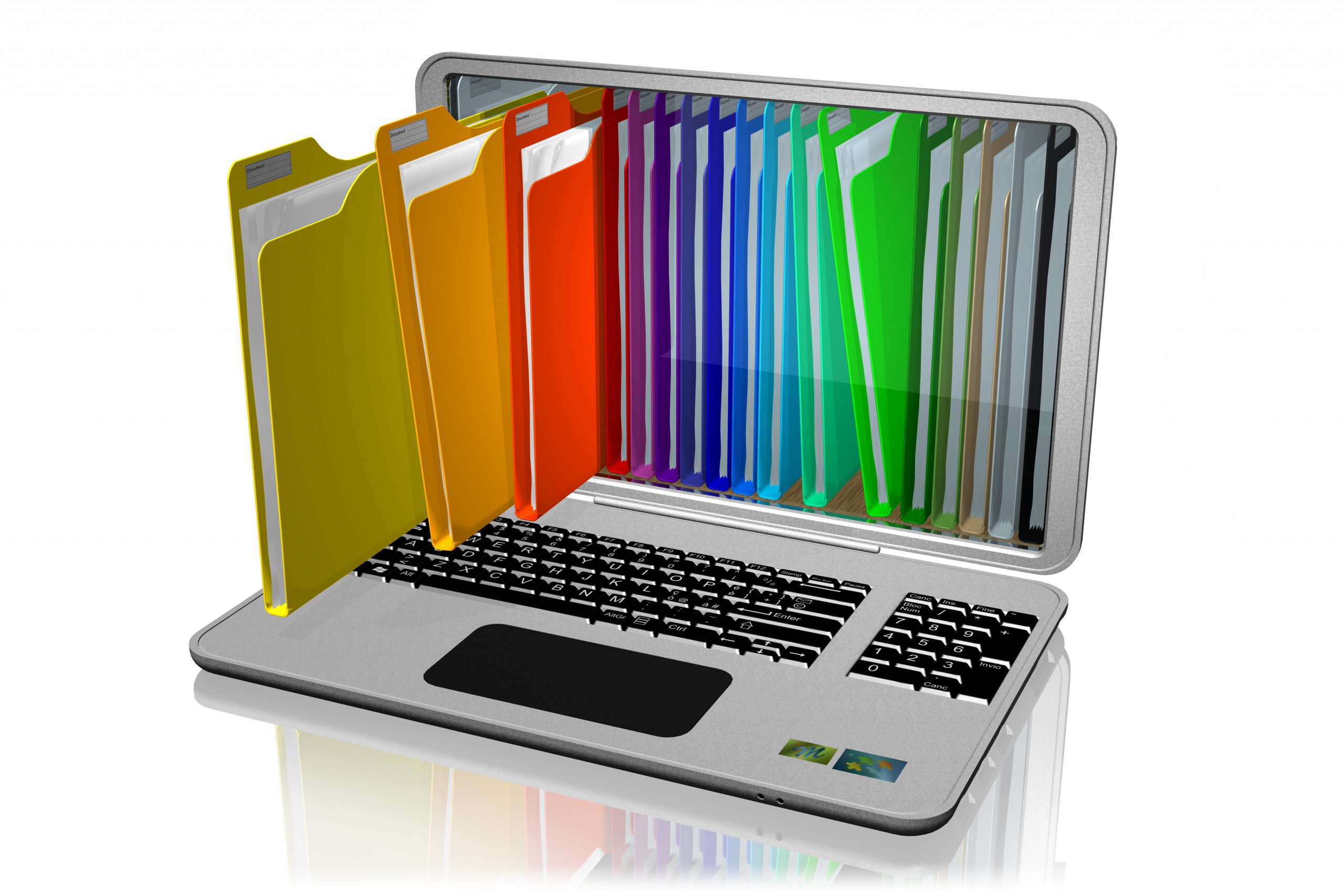
Last century, it made sense to file emails into folders in the digital version of the manilla folders we used to file papers. Not any more! Use Casey’s eTip: Limit Yourself to 3 Email Folders.
The sheer volume of emails, the radically improved search features, and the likely reality that 90% of what we think we need to keep will never be needed mean that it doesn’t make sense to tediously file emails into project (or whatever) folders. The fewer folders, the easier to file and the easier to search. Here are the only email folders you may ever need (if you need folders at all):
1. ACTION–this is where you can put all the emails you’ve flagged or tagged for action (for you to do or waiting for someone else to complete)
2. READ–a place where subscription newsletters automatically go and you only visit at your convenience
3. KEEP–where you store any message you think you may remotely want to reference later (also known as JUST IN CASE or CYA)
Possible #4 — Very special and time-limited projects (such as all the emails related to the house you’re building)
Make life easier with Casey’s eTip: Limit Yourself to 3 Email Folders.
